WordPress Website Maintenance: Keeping Your Website Secure and Up-to-Date
If you have a WordPress website, regular maintenance is essential to ensure that it is secure, up-to-date, and functioning properly. In this article, we’ll go over the key tasks involved in WordPress website maintenance to keep your website running smoothly and avoid potential issues.
- Update WordPress Core, Plugins, and Themes
One of the most important tasks in WordPress website maintenance is keeping your WordPress core, plugins, and themes up-to-date. This ensures that your website is secure and that performance improvements are applied. WordPress regularly releases updates to address security vulnerabilities and bugs, so it’s important to keep your website up-to-date with the latest versions.
To update WordPress core, simply go to your WordPress dashboard and click on the “Updates” link. You’ll be able to see if any updates are available for your WordPress version. To update plugins and themes, go to the “Plugins” or “Appearance” section of your dashboard, and check if any updates are available.
- Remove Unused Plugins and Themes
Having unused plugins and themes on your website can increase security risks and slow down website performance. To reduce these risks, it’s important to regularly remove any plugins and themes that you’re not using.
To remove plugins, simply go to the “Plugins” section of your dashboard and click on “Installed Plugins.” From there, you can deactivate and delete any plugins that you no longer need. To remove themes, go to the “Appearance” section of your dashboard and click on “Themes.” From there, you can delete any themes that you’re not using.
- Backup Website Data and Files
Backing up your website data and files is essential to protect against data loss or website crashes. There are several backup plugins available for WordPress that make this task easy. You can choose to backup your website on a daily, weekly, or monthly basis, depending on your needs.
- Monitor Website Uptime and Performance
Regularly monitoring your website uptime and performance can help you identify and fix any issues that may arise. There are several free and paid tools available that can help you monitor your website uptime and performance, such as GTmetrix and Google Analytics.
- Check for Broken Links
Broken links can negatively impact your website’s user experience and SEO. To prevent this, it’s important to regularly check your website for broken links and fix them. You can use a free tool like Broken Link Checker to scan your website for broken links.
- Monitor Website Security
Website security is crucial in preventing hacks and malware. To protect your website, it’s important to install a security plugin and regularly monitor your website for any suspicious activity.
- Optimize Website Speed and Performance
Website speed and performance are important factors in user experience and SEO. To optimize your website’s speed and performance, you can reduce image sizes, enable caching, and use a content delivery network (CDN).
- Clean Up the Database
Cleaning up your website’s database can help improve website speed and performance. There are several plugins available for WordPress that can help you clean up your database.
- Test Forms and Other Website Functions
Testing forms and other website functions regularly can help ensure that they’re working properly. You can use a free tool like Google Forms to test your website forms.
- Monitor and Analyze Website Traffic and User Behavior
Monitoring and analyzing website traffic and user behavior can help you identify areas for improvement and optimize your website for better user experience and conversions. Google Analytics is a free tool that can help you track website traffic and user
Keeping up with WordPress website maintenance can be time-consuming and complex, but it’s critical to ensure your website stays secure and performs at its best. We have years of experience in managing WordPress websites and can take care of everything from software updates to security checks. By hiring us, you can free up your time to focus on your business while we take care of your website. Trust us to keep your website running smoothly and efficiently, so you can stay ahead of the competition.